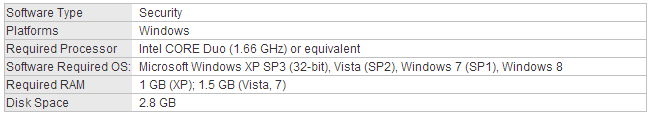10 Features in the windows 8.
1. Supporting both
x86 PC and ARM tablets
Supports both ARM and
INTEL AMD processors
Support for ARM-based chip-sets, touch sensors makes it work beautifully .Such as 10-inch slates with
all-day battery life, ultra-lightweight laptops, and powerful all-in-ones with
27-inch high-definition screens.
2. Touch-centric and Tiles-based User Interface
Windows Eight might look and feel like an entirely defrent
Windows 8 Start Menu
is customizable through a mosaic of tiles, which differ from traditional
desktop icons by letting you view live information from Windows 8 Metro style
apps without actually accessing the apps.
In demoing the tile-based UI at last week’s Build conference
, Microsoft showed how the tile for a Windows 8 weather app is able to display
the current temperature in a city – along with projected temperatures for the
next two days – without requiring you to open up the app. A tile for Windows
Live Mail will show you your latest message, while a tile for a social
networking app will show you notifications.
[Metro] apps are
full-screen. They’re beautiful.They’re designed for touch, but of course, they
work great with a mouse and keyboard as well if that’s what you have. We wanted
to make it really fast and fluid for you to switch between them
Windows 8 users are also able to access Windows 7 apps. Everything that runs on Windows 7 will run on
Windows 8
3. Charms
In large part, ‘charms’ is a new implementation of the
traditional Windows start bar. Charms can also be used to quickly configure
settings for individual apps.
Microsoft recently applied for trademark on charms. The
charms sidebar offers five sets of options, supporting both app-specific
settings and system settings such as volume and brightness. The options include
Start, Search, Share, Devices, and Settings.
4. Snap Multi-tasking
Snap multitasking is
designed to make it easy to run two apps in Windows 8 side-by-side, to resize
them, and to switch between them. On the
right-hand side of the screen
Windows 8 does not
allow to view all of your running apps on a single screen.
5. Windows 8 Control Panel
New options include Personalize, Users, Wireless,
Notifications, General, Privacy, Search, and Share.
As Metro style apps become available
6. Web Navigation by Touch
Internet Explorer
(IE) 10 browser built into Windows 8 is designed to offer faster browsing through greater
hardware acceleration, along with the rapid gesture-based zoom, and Web site
navigation.
As in other areas of Windows 8, you can quickly access
Windows 8 charms.
7. Two Touch Keyboards
Two soft keyboards: an enhanced traditional keyboard, plus a new thumbs keyboard for non-touch
typists.
The keyboards are also aimed at automatically adjusting to whatever human language you choose for Windows. These language settings will
automatically apply to the entire computer, instead of only to specific apps
8. ‘Enhanced Copy Experience’
Windows 8 also introduces the ability to perform all current
copy operations into a single dialog box, instead of requiring you to perform
file copying in separate dialog boxes for each app.
The new dialog box for file copying lets you pause, resume,
and stop each spy operation currently under way. It will also warn you if
you’re beginning to copy one version of a file on top of another.
9. Native USB 3.0 Support
New USB 3.0 ports operate at speeds up to ten times faster
than that of USB 2.0. To better support these speeds, Microsoft is outfitting Windows 8 with native
USB 3.0 drivers.
Meanwhile, though, USB 3.0 will purportedly continue to work
under Windows 7, through the use of third-party drivers.
10 . Better Support for Multiple Monitors
It also brings
increased support for multiple monitors, The Developers Preview of the new OS
includes first-time capabilities for extending
taskbar across two PCs, without any need for third-party apps. You can
also stretch wallpaper across two monitors, or display the Start screen on one
PC and the desktop on the other, for instance.
It's also easy to switch between multiple monitors. The
primary monitor has a start button, and the secondary monitor has a switcher
button. Clicking or tapping on the switcher button will swap it out for the
start button, allowing you to turn the secondary monitor into the primary one